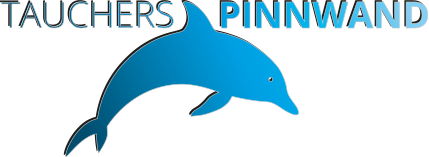Help
- How can I place an advertisement?
- How can I unsubscribe?
- I received a warning message.
- Facebook login: Facebook did not send your email address.
- What can I advertise on Diver's Pin Board?
- How can I inform the advertiser of my interest?
- I have prescribed myself or chosen the wrong rubric.
- What is the republish service?
- My advertisement was successful and I don't want any more letters.
- I no longer have a password for ad processing.
- My mail to the advertiser comes back with an error message.
- I found an error on the Diver's Pin Board.
- I want to support Diver's Pin Board.
How can I place an advertisement?
To publish your classified ad, you must first Create an account. After successful registration, you can log in with your password.
Now open the menu at the top right. The icon for the desktop is or for mobile use.
There you will find the links to the desired forms, such as "New advertisement" etc.
How can I unsubscribe?
An automatic mailing list system is responsible for sending the advertisements on Diver's Pin Board. The entry, change or cancellation of an e-mail address can only be initiated by the address owner himself and takes place by e-mail. The easiest way is to use the form on the home page. Enter your e-mail address and the desired service for the rhythm of the mailing. The specification of the service is also required for a successful unsubscription.
To prevent an abusive address entry, the so-called "double opt-in procedure" is used. For this purpose, an e-mail message with a request for confirmation will be sent to the entered contact address. So you will receive an email for the purpose of process authorization. If you have not received this authorization email, check your spam filter or ask your email provider for whereabouts. The process authorization via email is mandatory for the registration or deregistration. Simply send the authorization e-mail back to the sender to confirm the transaction. If you have not made the entry (maybe someone wanted to play a prank on you), you do not need to do anything else, there will be no sending of the advertisements to you.
Afterwards you will receive an appointment or unsubscribe confirmation by email. For technical reasons, the advertisements may continue to be delivered to you for a short time if you cancel your subscription. This is due to the fact that the address is carried out time-dependently.
The most common cause of a failure in unsubscribing is, in addition to incorrect e-mail address (sometimes you have several and no longer know which one was entered - in this case just try it out) the incorrect indication of the sending rhythm. Of course, if you have received the advertisements about twice a week, your address will not be found in the list for immediate receipt.
If you prefer to use your own mail program, you can also manage your subscription via email. Please note that you correspond with a machine - inquiries to these addresses cannot be answered. Also make sure that your sending address matches the e-mail address to be changed.
So please send an email to cancel your subscription to
pinn-off@crossi.org (if you receive each advertisement individually or the daily edition),
pinnweek-off@crossi.org (if you receive the weekend),
to change your subscription or subscribe, please send an email to
pinn-feed@crossi.org (if you want to receive each advertisement individually),
pinn-digest@crossi.org (if you want to get the daily edition),
pinnweek-on@crossi.org (if you want to get the weekend),
I received a warning message?
As a subscriber to Diver's Pin Board, you will receive this infomail if the advertisement could not be delivered or if an error message came back instead.
The mail volume of the pin board is enormous, so several million emails are sent per year. The number of error messages is correspondingly high. The causes are of various kinds, often only the mailbox of the subscriber is full, but sometimes it is also forgotten to cancel the subscription in case of address changes or the like.
The maintenance of the address list, e.g. the deletion of invalid addresses, is automatic and works relatively simply. If an error message returns from the remote station after sending the advertisements (e.g. that the advertisement could not be delivered), a counter is set and the subscriber receives an e-mail for information. For 20 error messages, the pin board assumes a no longer existing e-mail address and deletes it from the subscription. By simply sending back this warning message you can reset the counter again. Now the software knows that you still exist. Please note that you correspond with a machine - inquiries to this address cannot be answered.
By the way, the software tries several times to deliver the advertisements. In the event that the cause of the error message was banal (maybe you have just done maintenance work), you will then have both advertisements and the warning message.
If you receive the warning message permanently, you should make your provider or mail provider aware of it. If necessary, I will be happy to find out the error messages for you.
Facebook login: Facebook did not send your email address.
This happens if you've disabled access to your Facebook email address.
Registration on Diver's Pin Board without email is not possible. Otherwise, users will not be able to contact you if they are interested in your advertisement. However, your address is not visible to the public and will of course not be published or otherwise used by Diver's Pin Board.
To be able to use the Facebook login after this error message, proceed as follows:
Search for "Apps and Websites - Signed in with Facebook" in your Facebook settings. Select the app from Taucher's wall and press "Remove". Now you can log in again with Facebook.
Alternatively, you can also register via the registration form.
What can I advertise on "Diver's Pin Board"?
You can publish everything in the section "Classifieds on the subject of diving", this should in most cases concern things like "used junk, buddy search, job offers at dive centers" etc.
Not desired are offers that do not refer to diving, advertisements with announcement of your homepage (for this there is the diver's link directory on the wall), search for an email or web address, etc.. Also personal and interpersonal - whether denigration or warnings about seriousness of a person have nothing to do here. After all, the veracity of the statement is not verifiable.
How can I communicate my interest to the advertiser?
You can reach the advertiser by email. To do this, click the button mail to advertiser in the classified ad. If the advertiser has also published his telephone number, you can call him via the corresponding button.
You do not have to be logged in or logged in for a cover letter or a phone call.
I have committed myself or chosen the wrong rubric.
You can edit your ads in your login area.
After successful login, you will find an overview of your last advertisements, which you can edit immediately without entering a password. Use the possibility to delete completed advertisements, even if the publication was some time ago. The wall users will thank you.
Advertisements placed before 30 days are available to the republish service. The advertisements are then marked with a button in the overview. A click on it publishes the classified ad again.
What is the republish service?
This gives you a convenient way to republish your ad without further input if it was not successful. In principle, the original advertisement is placed in the first position of the bulletin board as with a new publication.
The republishing service is available for every advertisement from 30 days after the first publication. To use it, click the button in your classifieds overview. If the advertisement is younger than 30 days, the button is grayed out and functionless.
My advertisement was successful and I don't want any more letters.
In your advertisement overview you will find the buttons "Pause" and "Delete". To delete the advertisement, you must first deactivate the ad. This serves as a security query.
If your advertisement was successful or your request has been settled, you should register it for the sake of fairness for the public. Certainly, the pin board user is not happy to have written for nothing, if the classified ad should continue to be available as an active advertisement despite the completed request.
I no longer have a password for ad processing.
If you no longer know your password, you can reset your password. Use the form Lost your password?
My mail to the advertiser comes back with an error message, what can I do?
If you get a hint that the mail is classified as spam, you will find the e-mail address of the person concerned in this error message and can write to him directly via your e-mail program. Overcrowded mailboxes are also often seen if the owner rarely looks for mail. Here you can only try again later.
Contact us if you can't do anything with an error message. We may be able to help you.
I found an error on the wall.
The current version of the bulletin board was programmed in hundreds of hours by an individual in their spare time. So if one or the other weakness has crept in at an advanced nightly hour, I am happy about a hint.
I would like to support Diver's Pin Board.
A large number of visitors, millions of subscription mail sent as well as the secure and fast server also mean a lot of required support. With your sponsorship you help to maintain the operation of the private classifieds market for diving enthusiasts.